
Automate your identity verification with Didit and Zapier
Key takeaways (TL;DR)
Connecting Didit with Zapier lets you automate identity verification without writing code or relying on engineering.
In just minutes, you can build KYC flows that validate users, notify results, and update your systems automatically.
This integration improves onboarding UX and ensures regulatory compliance with full traceability.
Didit gives you the fastest, most flexible way to scale verifications and cut operating costs from day one.
Identity verification has become mission-critical for any digital business. Fintechs, crypto platforms, marketplaces, and iGaming apps need to verify users without friction, comply with KYC/AML, and move at the speed of the business.
The challenge is that many compliance teams still run these processes manually or via slow, costly integrations. That’s where automation comes in.
According to the Zapier 2024 Automation Report, 89% of small businesses say automating routine tasks saves them 6+ hours per week. And 63% of founders consider no-code tools essential for faster scaling.
In this context, Didit—the modular, developer-first identity verification platform—integrates easily with Zapier, the market’s most recognized automation tool. In minutes you can connect both systems so each verification is processed, approved, and pushed directly to your CRM, Slack, or database. All without a single line of code.
Want to learn how to connect them? This guide walks you through it step by step.
Meet Zapier: the most recognized automation platform
Zapier is an automation tool that connects all your business apps. With 6,000+ live integrations and millions of users worldwide, Zapier has become the global standard for building automated workflows between apps without programming.
The logic is simple: an event in one app acts as a trigger and causes a reaction in another (action). Two identity-verification examples:
- When a user completes a verification in Didit → Create a contact in HubSpot.
- When a user fails KYC → Send a Slack or email alert to the compliance team.
This no-code approach is perfect for startups and product teams who want to move fast without depending on engineering. With Zapier, you can automate in minutes what used to take weeks of development.
Why connect your identity verification with Zapier
Automating identity verification isn’t just about efficiency—it’s about user experience (UX) and regulatory compliance. Every bit of friction during onboarding can cost you a legitimate customer.
Connecting Didit with Zapier makes your KYC flows run automatically and transparently:
- No manual waits: Each verification is instantly pushed to your systems.
- No engineering dependencies: Configure a webhook and a few visual rules.
- Compliance ensured: Keep an auditable record of every approved or rejected session.
For example, suppose a fintech launches a special signup program for new users. By automating Didit verifications with Zapier, the system could:
- Create a verified contact in the CRM
- Notify the operations team
- Automatically activate benefits or access to personalized campaigns
All with zero human intervention.
What you need before you start
Connecting Didit with Zapier is fast. You only need:
- A Didit Business Console account. If you don’t have one, create it here.
- Your Didit API Key. You can access it quickly under the API & Webhooks tab on the main dashboard of the Business Console.
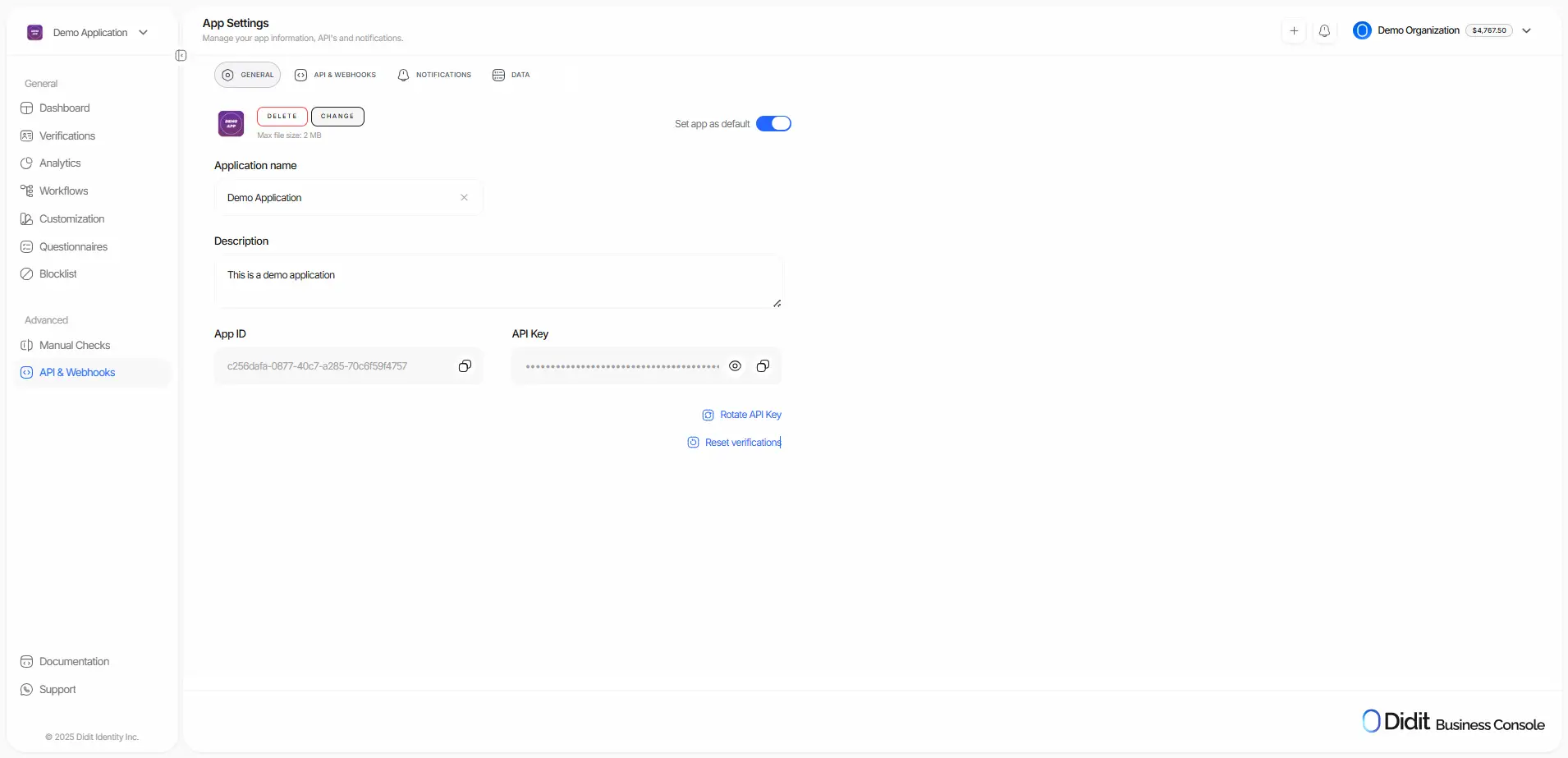
- A Zapier account. You can create one for free.
- Optional: Destination apps like Slack, HubSpot, email, etc.
Step by step: how to connect Didit with Zapier
It’s easy to connect Didit and Zapier without code—directly from both consoles. Here’s the step-by-step. Keep your Business Console API Key handy.
- Create a new automation. From Zapier’s main dashboard, click “Zap, automated workflows.”
- Name your automation. Give it a clear name and save it to work safely.
- Choose a trigger. Decide which trigger will kick off the verification. In this example, we’ll use a Google Form.
- Connect Didit. Once the trigger is set, search for Didit. Then choose the event to run after the trigger. For this example, select Create Verification Session and, under Account, click to open a pop-up. Paste the API Key you copied from the Business Console.
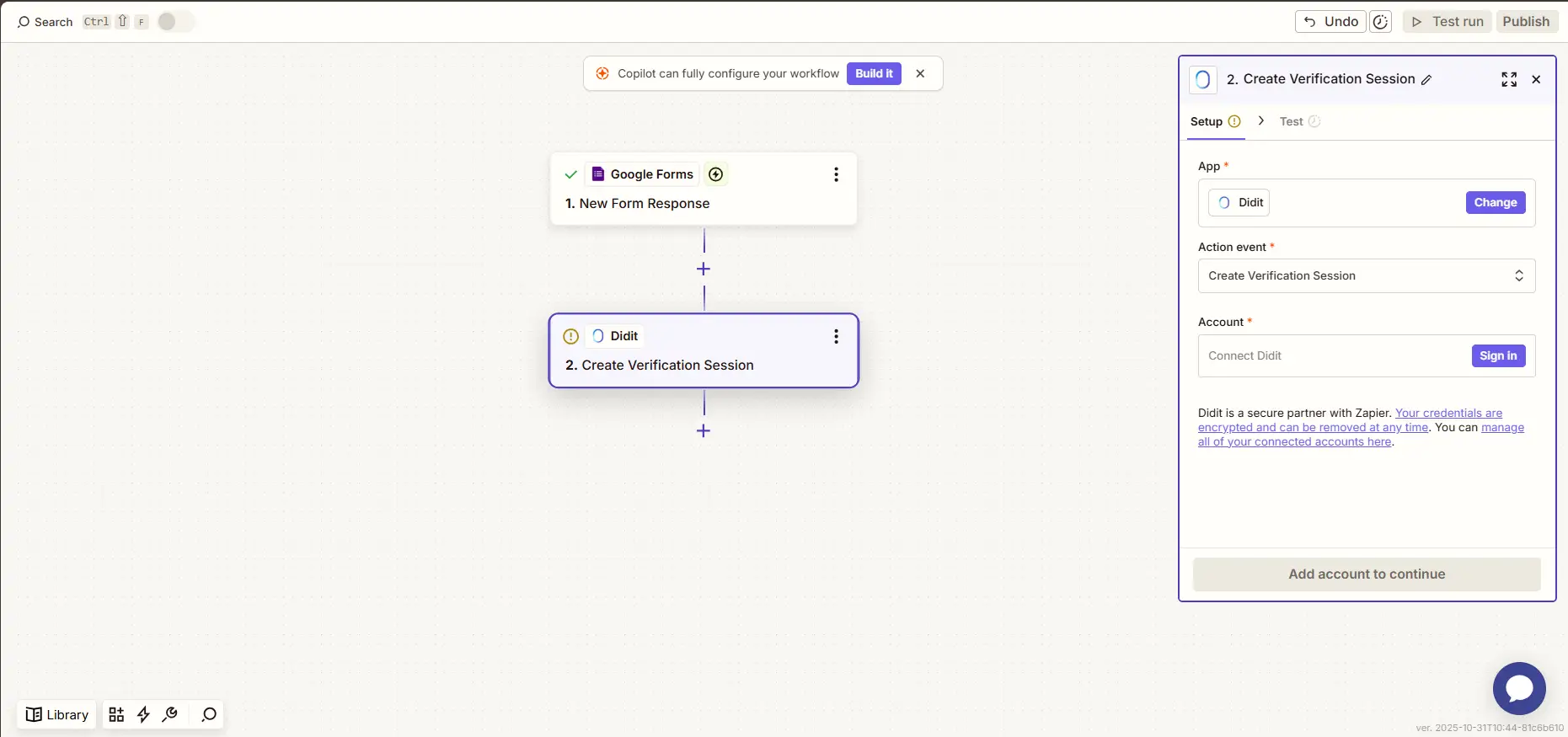
- Configure the flow. After connecting the API Key, configure Didit. You’ll see three fields to fill:
- Workflow ID. The identifier of the Workflow you want to run. You’ll find it in the Business Console under Verifications → Workflows. For this example, we used Didit’s free & unlimited KYC plan.
- Vendor data. The unique identifier for each user—email is recommended.
- Callback. The URL to redirect the user to after completing verification.
That’s it—your identity verification automation with Zapier is ready. From here, you can add more steps for different scenarios: welcome emails for new users, Slack messages for compliance when a manual review is needed, requests for additional information, and more. Tailor it to your risk appetite.
Retrieve Session: Didit’s other Zapier event
You can also build an automation using the Retrieve Session event. This lets you fetch the results of a specific verification session. You’ll need the Session ID and to paste it into the configuration (Steps 4 and 5).
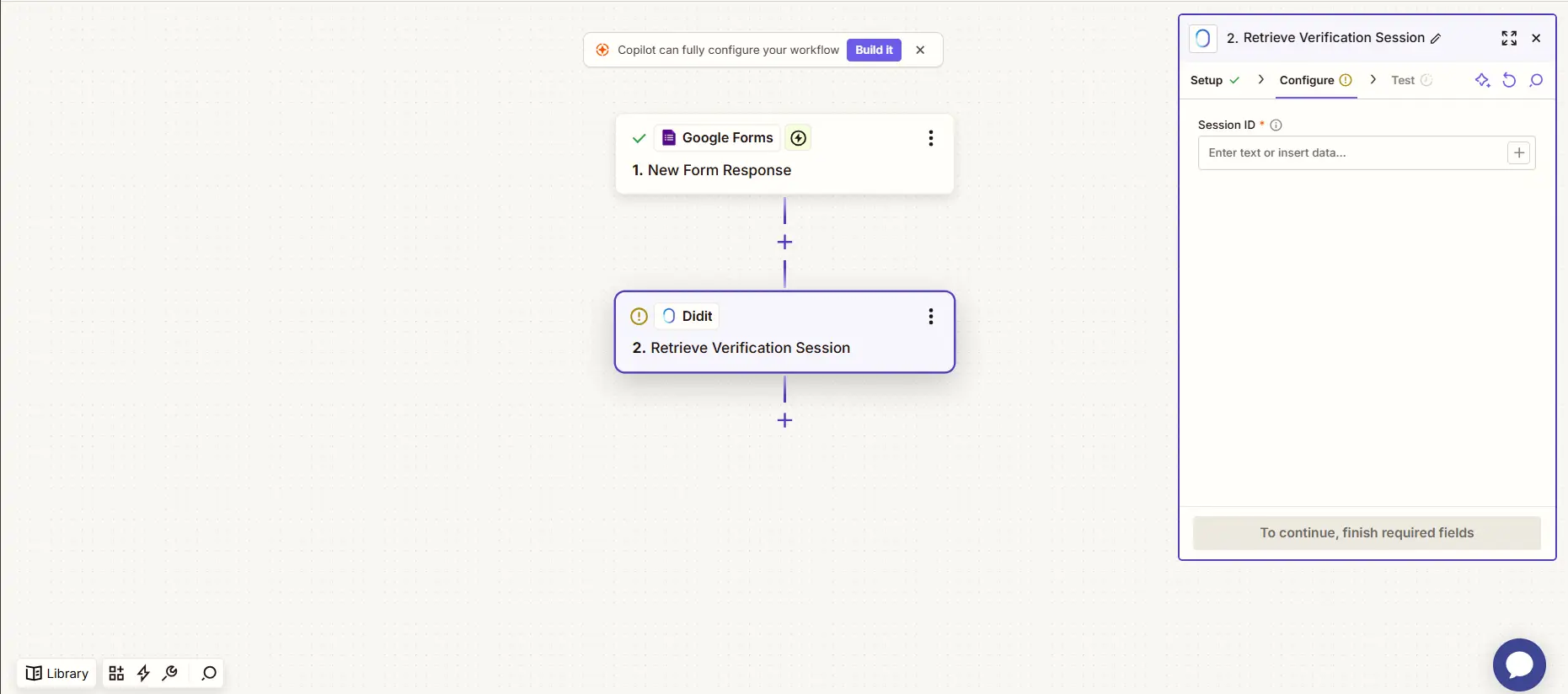
Tips and best practices
Even though you can ship your Didit + Zapier integration to production in minutes, we recommend:
- Start in sandbox. Use a test app in Didit to validate flows before processing real data.
- Protect your webhooks. Enable signature verification to ensure events originate from Didit.
- Use Zapier dynamic variables. Personalize messages or routes based on verification outcomes.
- Keep logs. Use the Business Console’s audit tools for traceability and compliance.
- Iterate as you grow. Start simple with the steps you need, then add more as your demands increase.
With Didit and Zapier, KYC automation is drag-and-drop simple
The real value of this integration is its simplicity. While other systems need weeks of development or dedicated engineers, Didit and Zapier let you automate KYC in minutes.
Depending on the workflow you choose, the entire flow can become a production-ready Zap without writing code.
Plus:
- Didit offers No-Code Workflows and open APIs so you can tailor verification to your real needs.
- Zapier handles the rest of the automation, connecting your KYC flows to any business app.
- Thanks to Didit’s real-time webhooks, your systems stay in sync—no lag or duplicates.
Hundreds of companies worldwide (fintech, crypto, iGaming, and digital services) already use this combo to cut onboarding time and costs by up to 70% (ROI calculator), while boosting approval rates and user satisfaction.